HR Insights for the Future of Work
Be inspired by trends, stories, and smart solutions to cut admin and boost employee engagement.
employee scheduling (26)
HRM (23)
Absence Management (19)
Time-tracking (17)
Payroll (12)
Management (11)
Regulations (11)
Policies (5)

Regulations
Paid Breaks vs Meal Periods vs Off-the-clock: What’s Legal?
Rinaily Bonifacio
28 October 2025

Payroll
Restaurant overtime FAQ 2025: Who's exempt and who's not and what to do now
Rinaily Bonifacio
28 October 2025

employee scheduling
What’s The ROI of Rota Software? Savings, Benchmarks & Calculator
Rinaily Bonifacio
28 October 2025

Regulations
FAQ: What actually counts as ‘working time’ for paid breaks and split shifts?
Rinaily Bonifacio
27 October 2025

Payroll
How to Implement Rolled-Up Holiday Pay For Irregular Hours Staff
Rinaily Bonifacio
23 October 2025
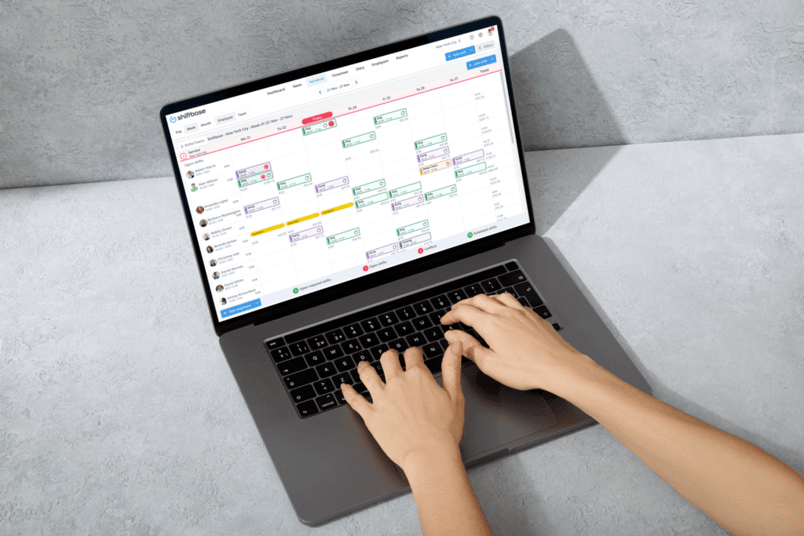
employee scheduling
Excel + WhatsApp vs Shiftbase: The True Cost of Rotas, Time Edits and Payroll Errors
Rinaily Bonifacio
23 October 2025

Payroll
Holiday Pay and Overtime in Same Week? Here’s How to Handle Pay Right
Rinaily Bonifacio
3 October 2025

Payroll
How to Handle Payroll Smoothly if Payday Falls on a Holiday
Rinaily Bonifacio
22 October 2025

HRM
The Top Hourly Work Trends For 2025 You Can’t Afford to Ignore
Rinaily Bonifacio
6 October 2025

Absence Management
Can Employees Donate PTO? Here’s What Employers Must Know
Rinaily Bonifacio
6 October 2025

Time-tracking
Is Comp Time Legal for Salaried Employees? Find Out Now!
Rinaily Bonifacio
6 October 2025

Time-tracking
Employee Caught Falsifying Time Sheets? Here's What Employers Must Do
Rinaily Bonifacio
3 October 2025