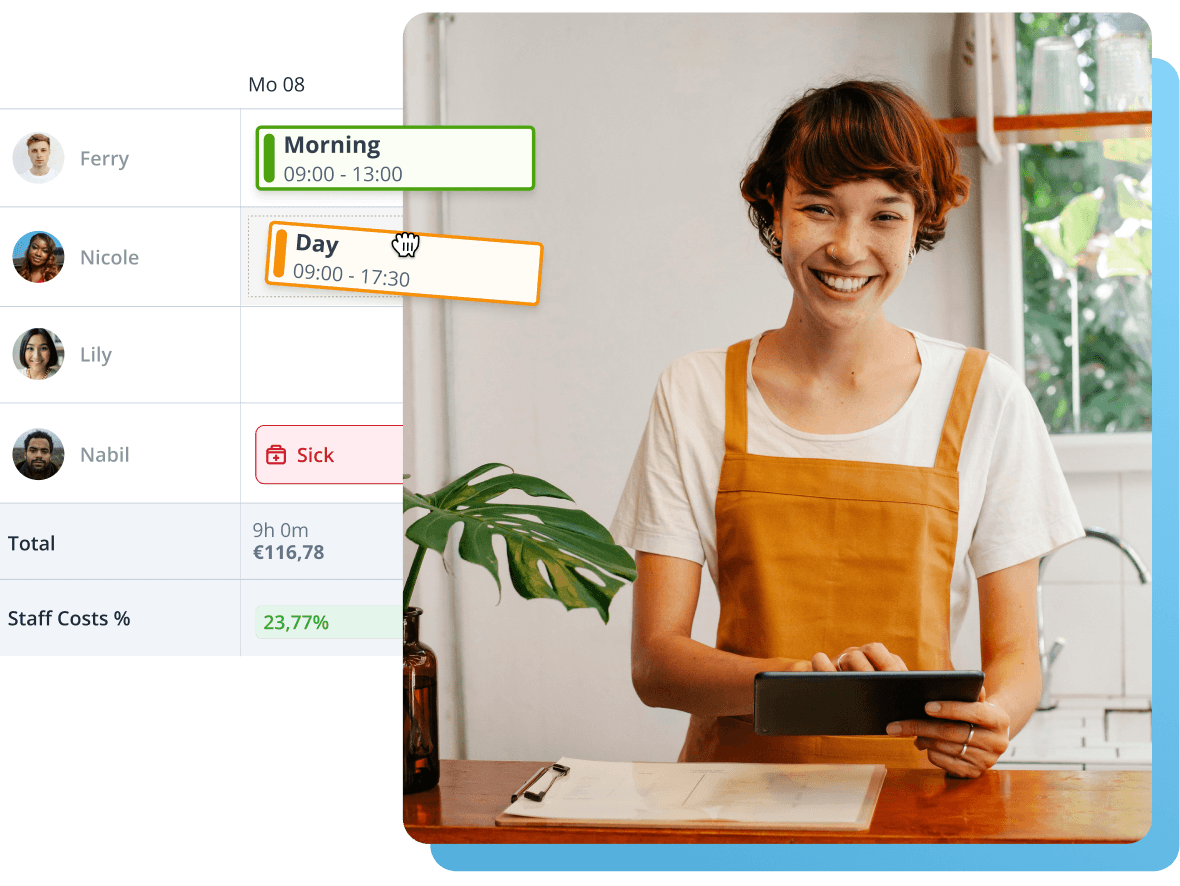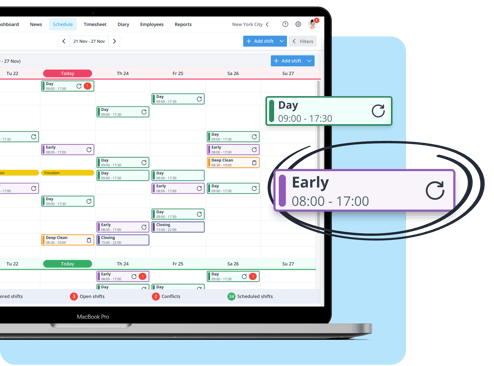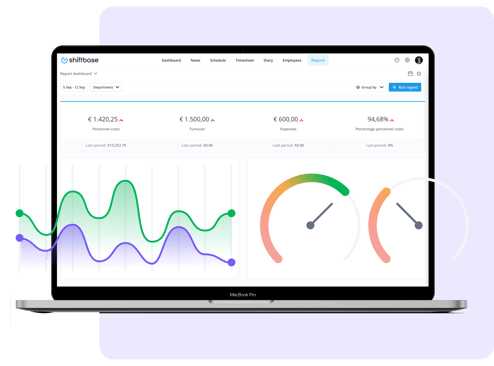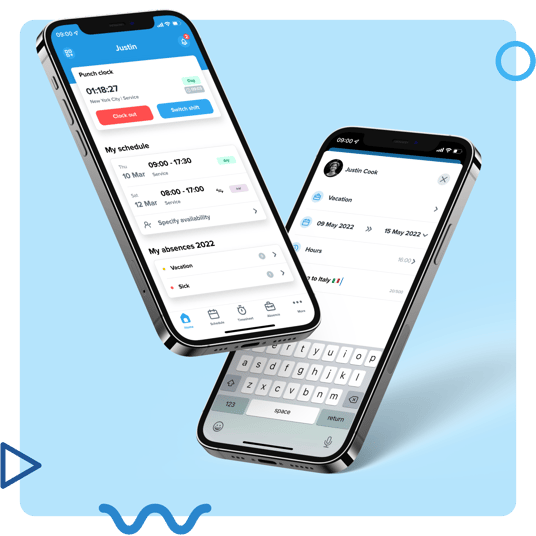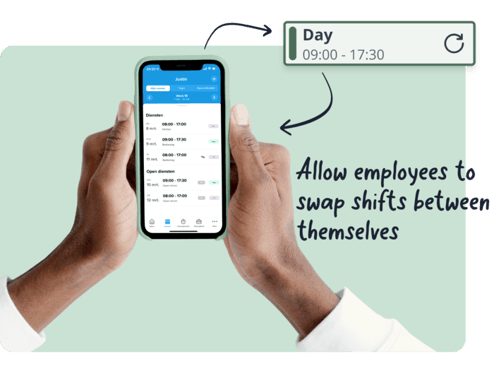Can I start using Shiftbase right away?
Yes — setting up Shiftbase is effortless. In just a few minutes you can create an account, set up your schedules using templates and drag-and-drop tools, and invite employees to submit availability, swap shifts, and register their hours.