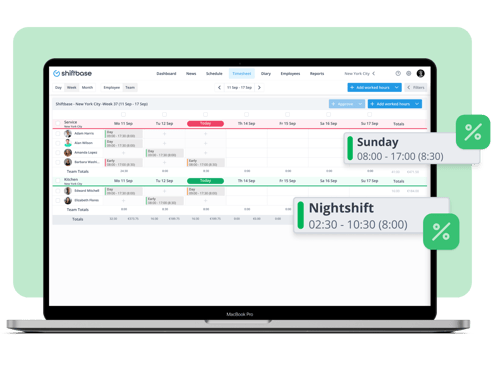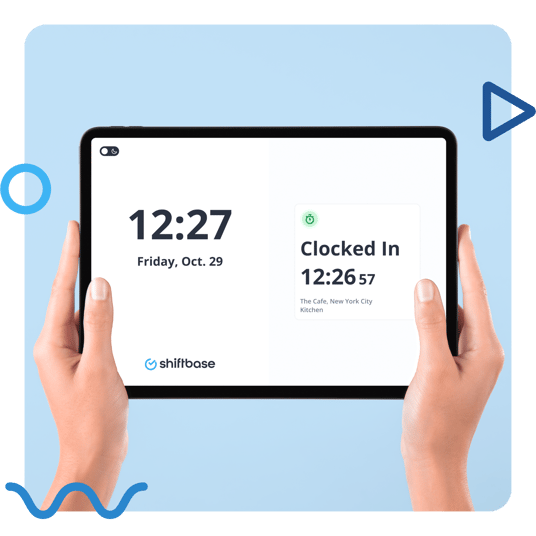What devices can employees use to clock in and out?
Employees can use the mobile app, web interface, a kiosk (key fob or bank card terminal), or direct integration with a cash register. All punch times are automatically linked to timesheets and rounded per your rules.
Try it for free and simplify your time tracking.