Punch Clock
Save time with a smart punch clock
Record hours worked with a punch clock and reduce the chance of incorrect time tracking


Reliable time tracking
Clock in and out from a punch clock, kiosk app, mobile app or cash register
Determine with Geolocation and IP from which locations employees are allowed to clock in
Clocking in can be done through the app or a time clock (using a key fob or bank card)
Punching times are automatically linked to timesheets and rounded accordingly
By having employees clock in on location, error-prone data entry is reduced
Clocked-in employees and registered hours are immediately visible in Shiftbase
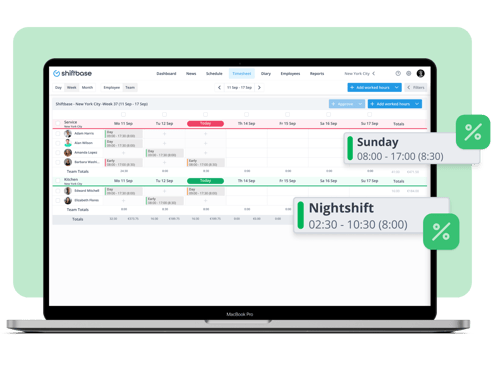
Automatic time tracking
Save time with your punch clock by automating tasks
Your digital punch clock automatically calculates surcharges, plus/minus hours, and breaks
Break time is applied based on the hours worked
Receive alerts when employees clock in late for their shift
Automatically remind employees when they forget to clock out
Clocked working hours are rounded based on the work schedule
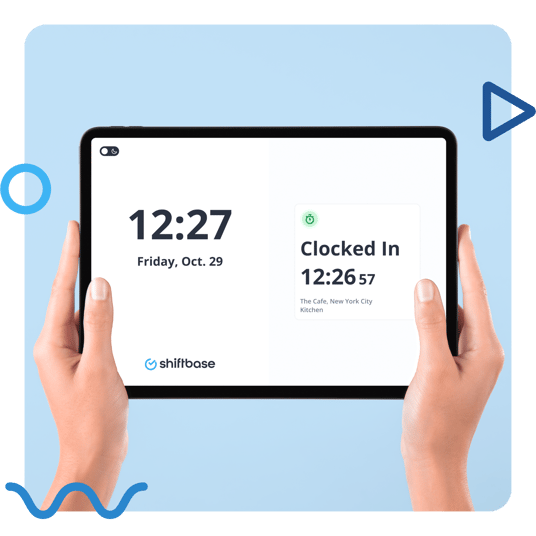
Kiosk App
With Shiftbase's Kiosk, you can clock in from any mobile device
Manual time tracking and common errors are a thing of the past
Clock in and out away from the office
Set location restrictions yourself
Insight into who is working where
Set up our punch clock app in just a few minutes

Labor costs control
Link your payroll administration over your personnel costs
Gain immediate insight into personnel costs per hour, department, and role
Irregularity surcharges are automatically calculated for employees
Keep personnel costs low by integrating the schedule with the punch clock
Set different wage rates per job title
Record hours, breaks, overtime, and paid leave with the punch clock
Get the most out of your punch clock
-
Punch clock
-
Real time overview
-
Automatic rounding
-
Break calculation
-
Kiosk App
-
Clocking in with mobile
-
Late clock in notification
-
Clock in locations
-
Overtime surcharges
More then time-tracking
For more control on employee costs & happy employees, all in one platform.
4.4 of 5

4.5 of 5

4 of 5









“We are happy with Shiftbase because all our employees can easily view the schedule and indicate their availability in the app! And the customer service is helpful and responds quickly to all our questions.”
Sabrina BartenHR-employee at Flying Tiger Copenhagen
Do you also want to save on your HR processes?
Try 14 days for free.
View the possibilities of Shiftbase for your sector
Our clients, big and small, come from different industries. Discover how our software can help you with your goals.
More industries
What is a punch clock?
A punch clock, also commonly referred to as a time clock, is a device or system designed to help businesses track employee work hours and streamline payroll processing. These devices have evolved significantly over the years, from traditional mechanical time clocks that utilized physical time cards to advanced digital systems and software solutions.
Punch clocks play a crucial role in employee management by accurately recording employee hours, which is essential for calculating labor costs and ensuring proper compensation. Modern punch clock systems often integrate with payroll systems, making it easier to manage employee wages, benefits, and taxes.
What kind of businesses use a punch clocking system?
Punch clock systems are versatile and can benefit a wide range of businesses, from small businesses with a handful of employees to large corporations with hundreds or thousands of staff members. Some industries and business types that commonly use punch clock systems include:
Retail and Hospitality: In these sectors, accurate tracking of employee hours is crucial to manage labor costs and ensure fair compensation for workers. Time clock systems help monitor employee breaks, overtime, and attendance, making it easier to manage scheduling and payroll.
Manufacturing and Warehousing: With numerous employees working in shifts, a reliable punch clock system is essential to track time, maintain productivity, and comply with labor regulations.
Construction: Construction sites often require employees to work flexible hours and in various locations. A mobile time clock app can help construction companies efficiently track time, even when employees are working remotely.
Healthcare: Hospitals, clinics, and care facilities require meticulous tracking of employee hours due to varying work schedules and the need to maintain proper staffing levels. A robust time clock system can help streamline this process.
Office Settings: From small businesses to large corporations, punch clocks can be used to monitor employee work hours, breaks, and time off. This not only simplifies payroll processing but also ensures fair compensation for employees.
How does a punch clock work?
Punch clocks have evolved over time, offering different methods for tracking employee hours. Here's a brief overview of how various types of punch clocks work:
-
Traditional Mechanical Time Clocks
Traditional mechanical time clocks use time cards to record employee hours. Employees insert their time cards into the clock, which then stamps the date and time on the card, indicating when they clock in or out. These time cards are later used to calculate employee hours and process payroll.
-
Electronic Time Clocks
Electronic time clocks provide a more efficient way to track employee hours. Employees use magnetic cards, key fobs, or personal identification numbers (PINs) to clock in and out. The system automatically logs their hours, eliminating the need for manual calculations.
-
Biometric Time Clocks
Biometric time clocks offer a higher level of security by using unique physical attributes, such as fingerprints or facial recognition, to verify employee identity. This helps prevent time thefts, such as "buddy punching," where one employee clocks in for another.
-
Time Clock Apps and Software
Modern punch clock systems often include time clock apps and software that allow employees to clock in and out using their smartphones or computers. These systems typically require an internet connection and offer features like GPS tracking, making them suitable for businesses with remote or mobile workforces.
Regardless of the type of punch clock used, the system records employee work hours, which are then used to generate reports and process payroll. By automating the tracking of employee hours, punch clocks help businesses streamline employee management, reduce labor costs, and ensure fair compensation.
What are the benefits of a punch clock?
Punch clocks offer numerous benefits that can greatly improve business operations and employee management. Some key advantages of using a punch clock include:
-
Accurate Time Tracking
Punch clocks provide an objective and reliable way to track employee work hours, ensuring that employees are fairly compensated for their time. This eliminates the need for manual time tracking, which can be prone to errors and discrepancies.
-
Reduced Labor Costs
By accurately monitoring employee hours, punch clocks can help businesses identify and prevent time thefts, such as unauthorized overtime or buddy punching. This leads to more efficient use of labor resources and ultimately reduces labor costs.
-
Streamlined Payroll Process
Punch clock systems often integrate with payroll systems, simplifying the process of calculating employee wages, benefits, and taxes. This saves time and reduces the likelihood of payroll errors.
-
Improved Employee Accountability
With a punch clock system in place, employees become more accountable for their work hours, as their attendance and punctuality are closely monitored. This can lead to improved productivity and a more responsible workforce.
-
Enhanced Compliance
Accurate record-keeping is essential for businesses to comply with labor laws and regulations. Punch clocks ensure that businesses maintain precise records of employee hours, breaks, tracking overtime and helping them avoid potential legal issues and penalties.
-
Better Workforce Management
Punch clock systems can generate reports on employee attendance, work hours, and productivity, providing valuable insights for decision-making. This data can be used to optimize scheduling, allocate resources more effectively, and identify areas for improvement.
-
Flexibility and Scalability
Modern punch clock systems, such as time clock apps and software, offer the flexibility to accommodate remote and mobile workforces. Moreover, these systems can be easily scaled to meet the needs of growing businesses.
Are clocked hours automatically rounded with a punch clock?
The rounding of clocked hours in a punch clock system depends on the specific settings and features of the time clock software being used. Some punch clock systems offer the option to round clocked hours, while others record the exact time an employee clocks in and out. Employers can configure the settings of their punch clock system to meet their specific needs and preferences.
When rounding is enabled, the system may round employee hours to the nearest predetermined increment, such as 5, 10, or 15 minutes. For example, if an employee clocks in at 8:53 AM and the system is set to round to the nearest 15 minutes, their clock-in time will be recorded as 9:00 AM. This practice can help simplify payroll calculations and ensure consistency across all employees.
It is essential for businesses to establish clear policies on rounding practices and communicate these policies to their employees. Employers must also ensure that any rounding practices implemented are compliant with labor laws and regulations in their jurisdiction. In many cases, the law requires that rounding practices be fair and neutral, benefiting both the employer and the employee.
What are the must have features of a punch clocking system?
When selecting a punch clock system for your business, it's essential to look for features that enhance efficiency, accuracy, and employee management. Here are some must-have features to consider when choosing a punch clock system:
Integration with Payroll Systems
A punch clock system that integrates seamlessly with your existing payroll system will streamline the process of calculating wages, benefits, and taxes, saving time and reducing the risk of errors.
Customizable Rounding Rules
As discussed earlier, the ability to set up customizable rounding rules can simplify payroll calculations and ensure consistency across all employees. Make sure the punch clock system you choose offers this feature and complies with applicable labor laws.
Mobile and Remote Access
With the rise of remote work and flexible work arrangements, having a punch clock system that supports mobile devices and remote access is crucial. This feature allows employees to clock in and out from anywhere, ensuring accurate time tracking even when working offsite.
Geolocation or Geofencing
To enhance the accuracy and security of time tracking for remote or mobile employees, look for a punch clock system that offers geolocation or geofencing features. These functionalities can help verify that employees are clocking in and out from approved locations.
Biometric Authentication
Biometric authentication, such as fingerprint or facial recognition, adds an extra layer of security to your punch clock system by preventing unauthorized access and reducing time thefts like buddy punching.
Comprehensive Reporting
A punch clock system with robust reporting features enables you to generate detailed reports on employee attendance, work hours, and productivity. This data can help you make informed decisions about workforce management and identify areas for improvement.
Customizable Access Levels
Ensure that the punch clock system you choose allows you to set different access levels for various employees, supervisors, and administrators. This feature helps maintain the confidentiality of sensitive information and allows authorized personnel to manage specific aspects of the system.
Scalability and Flexibility
Lastly, it's important to choose a punch clock system that can scale to meet the needs of your growing business. Look for a system that offers the flexibility to add new features, employees, or locations as needed.
By prioritizing these must-have features, you can select a punch clock system that not only meets your business's time tracking needs but also contributes to improved efficiency, security, and overall employee management.
Can I punch in and out with a mobile device?
Yes, with the advancement in technology, many modern punch clock systems allow employees to clock in and out using a mobile device. Time clock apps and web-based time clock systems often provide this feature, enabling businesses to accommodate remote and mobile workforces more effectively.
By using a mobile device to punch in and out, employees can conveniently track their work hours from any location with an internet connection. This flexibility is particularly valuable for businesses with employees working remotely, at multiple locations, or in the field.
Mobile time clock apps typically offer a range of features to enhance time tracking and employee management, such as:
-
GPS Tracking: This feature enables businesses to verify the location of employees when they clock in and out, ensuring that they are working from approved locations.
-
Geofencing: Similar to GPS tracking, geofencing allows businesses to set predefined boundaries for employeeclock-ins and clock-outs, preventing time tracking outside of these areas.
-
Push Notifications: Mobile time clock apps can send reminders to employees to clock in or out, helping to maintain accurate time tracking and reduce instances of forgotten clock-ins.
-
Offline Mode: Some time clock apps offer an offline mode, allowing employees to clock in and out even when an internet connection is not available. The app then syncs the data once the connection is reestablished.
It's important to note that the availability and functionality of mobile punch clock features may vary between different time clock apps and systems. When selecting a punch clock system for your business, consider your specific needs and ensure that the chosen solution offers the desired level of mobile functionality and accessibility.
How long does it take to setup a punch clock?
The time required to set up a punch clock system varies depending on the type, complexity, and business requirements. Mechanical punch clocks take the least time, needing only a few hours for installation and setup.
Electronic time clocks may take a few hours to a couple of days due to configuration and integration with payroll systems. Biometric time clocks require more extensive setup, taking a few days to a week or more, as they involve enrolling employees' biometric data.
Mobile time clock apps and web-based systems can be set up within a few hours to a couple of days, depending on the complexity and number of employees. In addition, consider the time needed for training employees and administrators on using the new system. Overall, selecting a system that fits your needs and providing adequate training will ensure a smooth transition to your new punch clock system.





