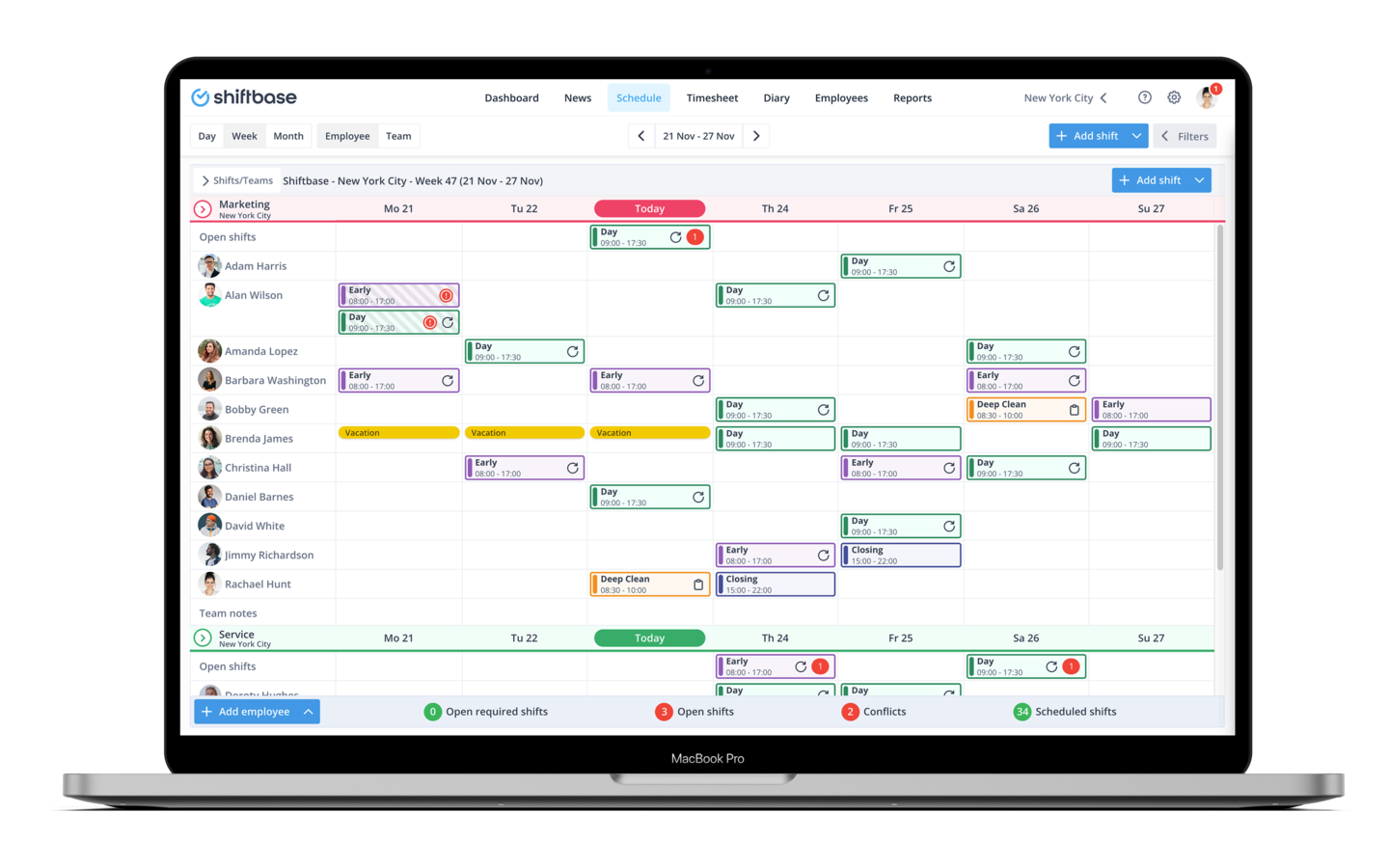About this template
Work schedules in Excel are used by many companies and can be customized easily to the needs of any user. To simplify scheduling even further and to bridge the gap until you can switch to Shiftbase, we offer you this free employee schedule template.
Why Shift Planning Matters
Shift planning is the heart of workforce management. It ensures that each shift is adequately staffed, which is vital for business operations. Poorly planned shifts can lead to stressed employees, unsatisfactory service, and, ultimately, financial loss.
Excel as a Shift Planning Tool
Microsoft Excel is more than just a spreadsheet program. It’s a versatile tool with a plethora of features that can streamline the shift planning process. From simple rosters to advanced scheduling with formulas – Excel can handle it all.
Understanding the Basics of Excel
- Cells, Rows, and Columns
Excel operates like a giant grid, with boxes known as cells. These cells, arranged into rows (numbered) and columns (lettered), are the basic building blocks of any Excel sheet. They're where all your data, from staff names to shift times, will be inputted.
- Formulas and Functions
Excel shines in its ability to perform complex calculations. For shift planning, SUM can total hours worked, and COUNTIF can quickly identify scheduling conflicts or overtime issues.
Setting Up Your Shift Planning Template
Organizing Your Staff Information
Start by creating a master list of your employees, detailing their roles, contact information, and availability. Use separate columns for each type of information for easy reference and sorting.
Time and Date Configuration
Excel’s DATE and TIME functions allow you to set up shifts down to the minute. This ensures precise and efficient scheduling and avoids conflicts.
Creating a Shift Schedule
Assigning Roles
Assign roles based on the staff information. Clearly defining roles prevents over- or under-scheduling and ensures each shift runs smoothly.
Allocating Shifts
Input the times each staff member is scheduled to work directly into the cells. Cross-reference with their availability to avoid conflicts and ensure fair workload distribution.
Advanced Excel Features for Shift Planning
- Conditional Formatting; Conditional Formatting lets you set rules for cell colors based on the data they contain. For instance, you might highlight a cell in red if it indicates a double-booked employee.
- Data Validation and Drop-down Lists
Using Data Validation, you can create drop-down lists for cells, limiting entries to a pre-defined list (such as a list of employee names or shift times). This ensures consistent data entry and avoids errors.
Automating the Shift Planning Process
- Macros and Scripting: Macros are sequences of commands that can be recorded and played back when needed. They allow you to automate repetitive tasks, making the shift planning process quicker and less prone to error.
Common Pitfalls and How to Avoid Them
- Over-Scheduling: Excel’s analytical features, such as charts and conditional formatting, can help managers spot over-scheduling trends before they become problematic.
- Inconsistency in Shift Patterns: To avoid employee burnout and dissatisfaction, use Excel to develop a visual, consistently rotating schedule that gives everyone equal opportunities for desirable shifts.
Saving and Sharing Your Shift Plan
- Protecting Your Document: Protect your Excel sheet by setting a password. This prevents unauthorized access and accidental changes.
Useful Read: Excel + WhatsApp vs Shiftbase: The True Cost of Rotas, Time Edits and Payroll Errors
The Benefits of Using Excel for Shift Planning
While there are specialized tools like Shiftbase that offer a comprehensive solution for workforce management, Excel remains a popular choice for many businesses due to its accessibility and familiarity. Here are the key benefits of using Excel for shift planning:
- Cost-Effective Solution: Excel is often included in Microsoft Office packages, which many businesses already own, resulting in no additional costs for a shift managing solution.
- Widespread Availability: Excel is available on virtually all computers, making it an accessible option for businesses of all sizes.
- User-Friendly Interface: Excel's familiar and intuitive interface makes it easy for people with different levels of technical proficiency to use.
- Customizable Templates: Users can create and save their own templates, or utilize a wide array of pre-made templates available online, allowing for easy replication and consistency in shift planning.
- Advanced Analytical Tools: With a variety of formulas and functions, Excel allows managers to perform complex analyses, such as spotting scheduling trends and calculating overtime costs.
- Quick and Easy Modifications: Managers can swiftly make changes to the schedule in real-time, allowing for high responsiveness to unexpected staffing changes or needs.
- Data Integration Capabilities: Excel can integrate with various other software tools and platforms, making it easier to consolidate and analyze workforce data in conjunction with other business metrics.
- Forecasting and Planning: Through Excel’s advanced data analysis tools, managers can forecast future scheduling needs based on past trends, helping to proactively manage staffing levels.
- Secure and Controllable: Excel files can be password protected and access can be controlled, ensuring that sensitive employee data remains secure.
- Collaboration Features: With the integration of OneDrive or SharePoint, multiple users can collaborate on the same Excel file, making remote and team-based shift planning possible.
Using Excel for shift planning can be a practical and efficient choice, especially for small to medium-sized businesses or for managers who are already comfortable with the platform.
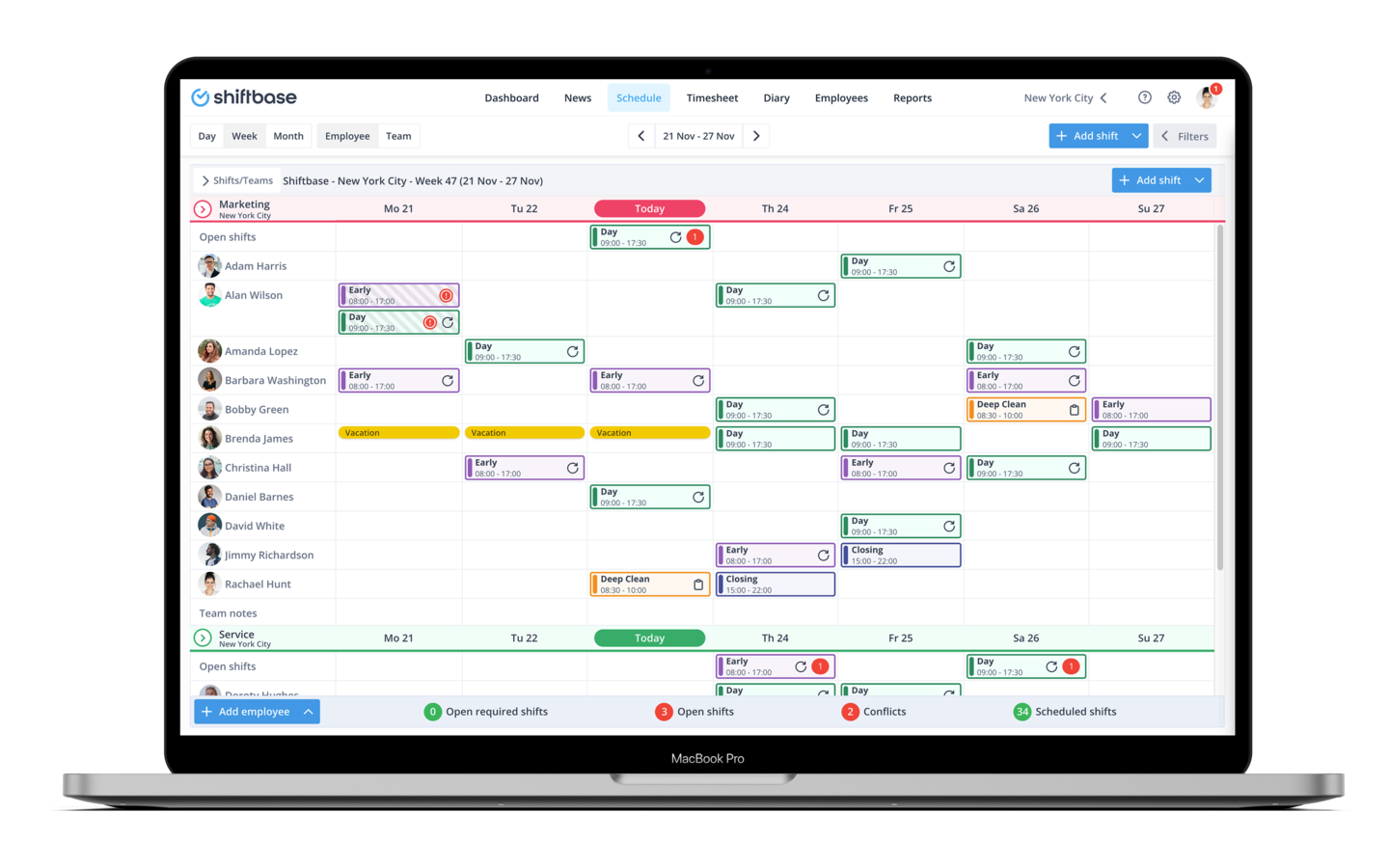
Alternatives to Excel for Shift Planning
While Excel is a handy tool, it may not be the most efficient or effective solution for all businesses, especially as your team grows. That’s where Shiftbase, a comprehensive workforce management SaaS, comes into play. This powerful platform is designed to simplify and streamline various aspects of workforce management. With Shiftbase, you can effortlessly handle employee scheduling, ensuring that the right personnel are assigned to appropriate shifts based on their skills and availability. Its time tracking feature allows for accurate and straightforward logging of work hours, thereby reducing errors and saving administrative time.
Moreover, Shiftbase’s absence management feature allows managers to effortlessly handle leave requests and plan accordingly, ensuring that shifts are always adequately staffed. Are you ready to take your shift planning to the next level?
Say goodbye to complicated Excel formulas and manual entries, and say hello to streamlined, efficient scheduling. Try Shiftbase for free for 14 days, and experience firsthand the difference it can make in your workforce management.